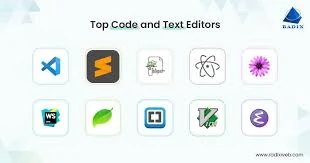Best IDE Tools for Developers: What Users Want Most
In the world of software development, the right tools can significantly impact a developer's productivity and overall performance. Integrated Development Environments (IDEs) and code editors are essential tools that developers use to write, test, and debug their code. The choice of tool often depends on the developer's specific needs and the type of project they are working on. Here are some of the most sought-after IDEs and code editors used by developers today:
1. Visual Studio Code (VS Code)
Overview:
Visual Studio Code, commonly referred to as VS Code, is a powerful, open-source code editor developed by Microsoft. It is widely used by developers for various types of development, including web applications, desktop applications, and mobile applications.
Key Features:
- Extensions: One of VS Code's greatest strengths is its vast library of extensions. These extensions enhance functionality, enabling developers to customize their environment for any programming language or framework.
- Cross-Platform: VS Code is available on Windows, macOS, and Linux, making it accessible to developers across different platforms.
- IntelliSense: Provides intelligent code completion and syntax highlighting, making coding more efficient and less error-prone.
- Built-in Terminal: Allows developers to execute command-line tasks without leaving the editor.
- Version Control Integration: Seamless integration with Git and other version control systems.
Why Developers Love It:
VS Code is favored for its flexibility, lightweight design, and the ability to support a wide array of programming languages and workflows, making it an all-rounder development tool.
2. Visual Studio (by Microsoft)
Overview:
Visual Studio is a comprehensive IDE developed by Microsoft, aimed at providing developers with a complete development environment. It is often confused with Visual Studio Code but offers more extensive features and capabilities.
Key Features:
- Rich Feature Set: Includes tools for every stage of development, from coding and debugging to deployment and version control.
- Professional Tools: Supports complex enterprise-level applications with advanced debugging, profiling, and testing tools.
- Language Support: Offers support for a wide range of programming languages, including C++, C#, F#, and more.
- Azure Integration: Seamlessly integrates with Azure, allowing developers to build cloud-based applications more efficiently.
- Visual Designers: Provides visual designers for web and desktop applications, streamlining UI/UX design.
Why Developers Love It:
Visual Studio is the go-to choice for developers working on large-scale projects and enterprise applications, offering an extensive suite of tools and integrations.
3. Android Studio
Overview:
Android Studio is the official IDE for Android app development, created by Google. It is the preferred tool for developers building Android applications, offering a specialized environment tailored for mobile development.
Key Features:
- Android Emulator: A built-in emulator to test apps on different Android devices without needing physical hardware.
- Layout Editor: Drag-and-drop interface for designing user interfaces, making it easy to create responsive designs.
- Code Templates: Provides pre-configured templates for common Android app components, speeding up the development process.
- Instant Run: Allows developers to see changes in the application without restarting it, enhancing productivity.
- Gradle Build System: Offers a flexible build system that automates tasks such as packaging and dependency management.
Why Developers Love It:
Android Studio provides a robust and feature-rich environment specifically for Android development, making it indispensable for mobile app developers targeting the Android platform.
4. PyCharm
Overview:
PyCharm is a dedicated IDE for Python development, developed by JetBrains. It is particularly popular among developers working on web applications, data science, and machine learning projects using Python.
Key Features:
- Smart Code Navigation: Offers intelligent code navigation features, such as code inspections, refactoring, and error highlighting.
- Integrated Tools: Includes built-in tools for version control, testing, and database management.
- Django and Flask Support: Provides specialized support for Django and Flask, two of the most popular Python web frameworks.
- Jupyter Notebook Support: Enables seamless integration with Jupyter Notebooks, essential for data science and machine learning tasks.
- Virtual Environment Management: Simplifies the creation and management of virtual environments for Python projects.
Why Developers Love It:
PyCharm is known for its intelligent features and integrations, making it an excellent choice for Python developers who need a robust environment tailored to Python's specific requirements.
5. Sublime Text
Overview:
Sublime Text is a popular text editor known for its speed and simplicity. While not as feature-rich as full-fledged IDEs, it is beloved by many developers for quick edits and lightweight coding tasks.
Key Features:
- Performance: Known for its lightning-fast performance, even with large files and projects.
- Customizability: Offers extensive customization options with themes, plugins, and macros.
- Multiple Selections: Allows multiple selections and edits simultaneously, saving time on repetitive tasks.
- Goto Anything: Enables quick navigation to files, symbols, or lines, enhancing efficiency.
- Distraction-Free Mode: Provides a full-screen mode for focused coding without distractions.
Why Developers Love It:
Sublime Text is often used for web development, with a strong focus on HTML, CSS, and JavaScript. Its speed and simplicity make it a favorite among developers looking for a lightweight yet powerful editor.
Conclusion
The choice of IDE or code editor often depends on the developer's specific needs, project requirements, and personal preferences. Visual Studio Code and Visual Studio are versatile options suitable for a wide range of development tasks, while Android Studio, PyCharm, and Sublime Text cater to more specialized needs. Regardless of the choice, these tools are designed to enhance development performance, making the coding process more efficient and enjoyable.
.png)